
Well, old-timers, the future is now. Not only have red dots made the bridge from firearms to archery, but now so many have smart optics. Garmin debuted their “Xero” bow sight a few years back already, but they recently released their A1i PRO option. This brings extra features to the already powerful ballistically compensated optic. Garmin Xero optics are an auto-ranging digital laser bow sight that can measure the distance to a target with a push of a button, and then calculate the drop based on user-defined ballistic profiles to display a red dot exactly where one needs to aim for the perfect shot. Draw. Range. Shoot. It really is that simple.

When I first heard about this bow sight, I was quite excited. As an engineer, I love to see advancing technologies find their way into different industries to help the end user. While no one individual component of the Xero A1i PRO is revolutionary, the combination and application of software and hardware give a very unique and useful end product. Curious to see how this optic performed, I reached out to Garmin about testing it out, and they loaned it out for me to review.
See Also: Technology Takes Shotgunning to the Next Level – Garmin Xero S1 Review(Opens in a new browser tab)
At its core, the Garmin Xero A1i PRO is almost a bows version of the Vortex Next Generation Squad Weapons-Fire Control system (NGSW-FC) which just won the U.S. Army NGSW contract valued between $20 million- $2.7 billion. The A1i PRO utilizes a “silent trigger” which is a pressure pad that when plugged into the optic and activated, will range up to 100 yards on game or up to 300 yards on reflective targets. Once something is ranged, and the button is released, the optic will automatically put a red dot exactly where you need to aim to get a perfect hit at the ranged distance. This smart optic also includes angle compensation to provide a true draw-range-shoot ability.

But how is all of this possible? Simple physics, a rangefinder, and onboard computing abilities provide the A1i PRO with its unique abilities. When powering on the optic, it asks for specific information to create a unique ballistic profile for your arrow. One can save multiple arrow configurations to change from their practice to hunting setup in seconds. Setup takes 30 or so minutes if you have no idea what you are doing, and shown below is a YouTube video Garmin released that helps with setting everything up:
The A1i PRO comes with a micro-adjustable rail which makes zeroing pretty easy and allows for precise changes in windage, elevation, and laser reticle alignment. The trickiest part for me in setting up this optic was figuring out what is going on in the laser alignment. When the laser is activated, the see-through display has arrows that point to a small circle. To make sure the range finder is pointing at what the bow is aimed at, the red or green dot needs to be aligned with the circle that the arrows point to. Once the dot is aligned in the center of the circle, the trigger should be released, and the optic will adjust the red dot to the appropriate point of aim.

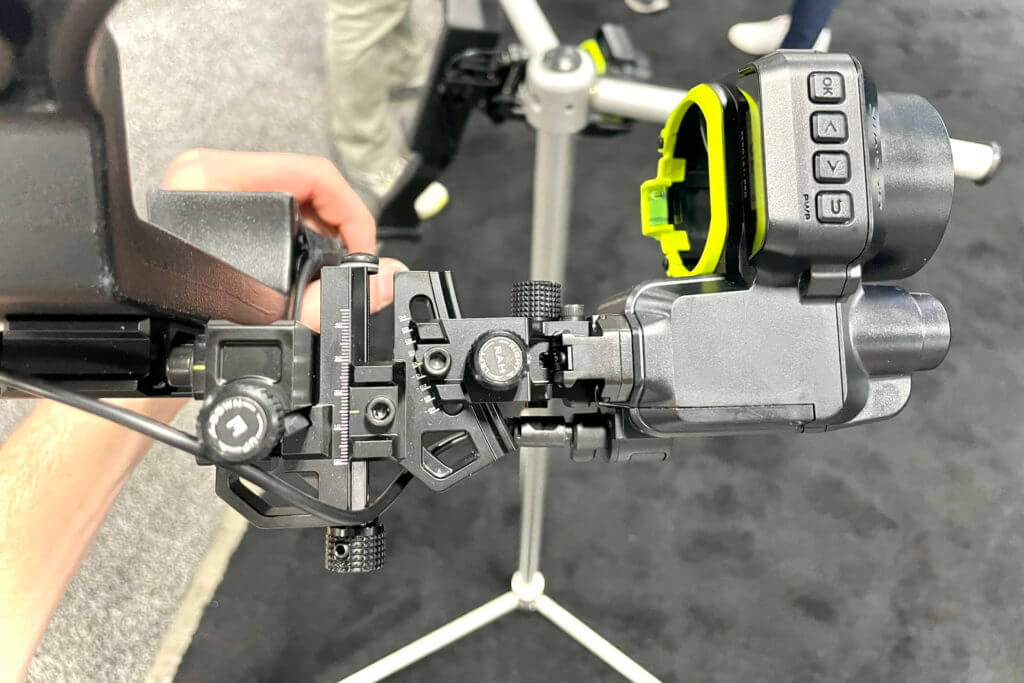

Users can set dual pin colors, as well as set the primary dot color to either red or green. When not using a single dot, the Xero “automatically creates a pin stack to the estimated maximum distance for your bow based on arrow speed, draw length, and arrow diameter.” This pin stack uses alternating colors, and specifies the beginning and ending distances on the display above with each pin being in 10-yard increments.
One issue I had on my first two hunts came from stalking through the woods. Due to the location of the trigger on my grip, I found I was unintentionally activating the laser the whole time I was walking with my bow by my side. However, even after walking for hours, the battery indicator still showed up as nearly full. The A1i PRO states it has a battery life of up to 1 year or about 25,000 ranges when powered by 2 lithium AAA batteries. After getting home and looking into the user’s manual, I found Garmin has a “stalk mode” which disables the remote trigger cable to prevent unintentional activation of the rangefinder. I think this is a great feature, and should probably be used even though it has to be enabled through the Pro Settings. Once “stalk mode” is enabled, all one has to do is press the pressure pad 5 times quickly, or press any button on the sight to override the shut-off and then range new targets.
One other issue to note is the ability to range through thick vegetation. Hunting in the woods of east Texas, I had trouble ranging objects through vegetation and got the reading of whatever was closest. This issue applies to all rangefinders though, and is not unique to the A1i PRO. To counter this issue, users can switch to a multiple-pin display that does not require a range to use, so they can make the call on the actual distance to target by choosing the correct pin in the stack-up, similar to multiple-pin bowsights.

Another neat feature of this optic is what Garmin calls “flight apex.” When this mode is turned on through pro settings, a flashing pin will be displayed above the aiming point that shows the estimated apex of your arrow’s flight. This means if you are shooting around obstacles, or branches in the woods, you can see how high the arrow will travel before dropping back down to your point of aim. I find that this could be quite helpful in areas with denser growth and smaller shooting windows.
For those long-range target shooters, the A1i PRO also comes with “XTRA Distance Mode” which allows the user to set it in an extended position to show pins out to further distances. While the original zero profile will control how much range can be displayed in the optic, the XTRA Distance Mode can be turned on and using the micro-adjustments, the optic can be moved down to allow further distances to be shown while losing some of the closer pins. Typically the normal mode will give a range of 0-70ish yards, and the XTRA Distance Mode could give distances out to 110+ yards depending on arrow velocity and zero distance.
Garmin states that the Xero is IPX7 rated meaning it should be able to withstand being fully submerged in up to 1 meter of water for up to 30 minutes. While I did not try this for myself, I did spend 4 hours stalking through the woods in the rain and got it thoroughly soaked and it continued to power on without issue. With my bow in my left hand dangling by my side as I was walking, I collected enough rainfall to fill the optic nearly a third of the way up to the brim but when raising the bow back up, the water poured out and everything worked as it was designed to.

Curious to see how accurate the onboard range finder was, I walked back from a brick wall and took measurements at 5 yard increments out to 60 yards and each location was spot on. Not even 1 yard off. For a device that relies upon an accurate range finder for ballistic calculations, it was good to see this work perfectly.
Weighing in at 18oz including mount, this optic is no ultralight accessory. While coming in at a little over 1lb, I felt the extra weight out in the field, but it was nothing crazy. For those who use this optic and no longer choose to carry a rangefinder, this tradeoff in weight may be about equal while providing a lot more benefits.

This optic is unique and an awesome application of new technologies. It is easy to use, precise in its calculations and seems to be pretty durable. My biggest worry with this type of optic was regarding reliability and battery failure. If the battery dies, your bow essentially becomes useless. However, there is a battery life indicator shown on the screen, and it is not difficult to carry two extra AAA batteries. One thing to note though is that an Allen wrench is required to replace the batteries. I would have liked to have seen a toolless design for replacing the batteries.
At first, I was skeptical of an electronic bow sight, but I have come to love it. The Garmin Xero A1i PRO packs a lot of features and capabilities into one functional package. Being able to range targets while the bow is drawn and animals are moving is a huge advantage in my book. This optic held up well in the rain, and the light abuse I put it through. Even through accidental activation for hours while hiking, the batteries lasted for the entirety of this review which lasted a couple of months. The MSRP for the Xero A1i PRO is $1,299.99 which is more than even my own bow costs. As with everything, it is up to you to decide if the features this optic provides make the price worth it. While this touts a steep price tag, it delivers the latest and greatest optic technology has to offer.
***Buy and Sell on GunsAmerica! All Local Sales are FREE!***